Enter up to 20 Links (Each Links must be on separate line)


Discover if your web pages are part of Google's search index using this Google Cache Checker provided by BestSEOTools Set. With this web cache viewer, you can quickly check if your website's pages are included in Google's search index. This tool lets you know if Google has recognized your web pages and added them to their index, making them visible in search results.
Feel free to use this online tool to test the Google cache of your web pages whenever you need. It's beneficial for webmasters, SEO professionals, and anyone curious about their website's indexing status.
This free online tool offers a user-friendly interface to check if Google has cached your web pages. Simply enter the URL of the web page you want to check and click the "Submit" button. The tool will quickly process your request and display the cached version of the website.
The Google web cache tool can handle bulk checks, allowing you to submit multiple URLs (up to 20 URLs) at the same time. Just make sure to enter each URL on a separate line.
Having a Google Cache Checker is crucial to determine if your web pages are cached by Google. A cache stores web documents temporarily, including images and HTML code, to reduce bandwidth usage and prevent lag and server load. With this cache analyzer, you can track all your website data and links that have been cached by Google. Even if your website is offline, users can still access it through cached links during DNS server updates.
SEO experts can utilize this tool to generate detailed reports on website analysis. You save time and effort with this simple and instant process, gaining real-time information about each URL's Google cache status and the last modification date. It helps you identify and address any issues or problems your web pages may have.
Google stores the cached version of a web page as it appeared during its last scan. Therefore, there may be instances where the cached version differs from the current web page displayed in search results. Our Google Cache Checker allows you to verify if Google has cached your web pages and shows the last content update date. It provides easy access to your cached copy whenever you need it.
Creating unique and fresh content is essential for high rankings on Google. To ensure Google crawls and indexes your website, the Google Spider takes snapshots of every web page as a backup. When users search for keywords or phrases, Google uses the cached version to match the search results. Each result links to a cached version of the website, making it useful when a website faces temporary downtime.
Use this Google Cache Checker to determine if Google has crawled and cached your website, gaining insights into the last cached version's time and date.